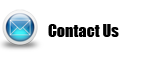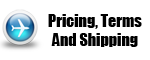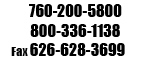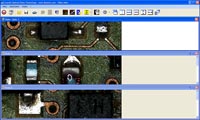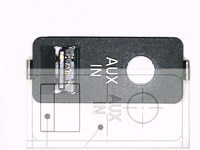Shopping Cart [more]
Index of Products
- 2x - 6x Magnifiers
- 7x - 9x Magnifiers
- 10x - 12x Magnifiers
- 15x - 22x Magnifiers
- 25x - 75x Magnifiers
- 100x plus Magnifiers
- ABC Loupe
- Accessories
- Achromatic
- Anastigmat
- Anilox Inspection with Video Camera
- Anilox Roll Scope
- Best Sellers
- Beta Industries
- Brinnel Microscopes
- Calibration
- Carson Optical, Inc.
- Color Viewers
- Custom Reticles
- Depth Measuring
- Dot Inspector Color Viewing Magnifier
- Electronic Ruler
- Endoscopes
- Enlarging Focuser
- Erect Image
- Eschenbach
- Eye Loupes
- Film Viewer
- Fixed Focus
- Flexible Stand Loupes
- Folding Loupes
- Folding Magnifiers
- Gaebel Magnifier & Optical Tools
- Glass Scale - Video Rulers
- Glass Scales
- Green-Lite LED Magnifiers
- Hand-Held Magnifiers
- Hardness Testers
- Head Loupe
- Ihara Densitometers
- Illuminated Loupes
- LED Magnifiers
- Linear Electronic Micrometer
- Linen Testers
- Lippolis
- Macro Measure USB Video
- Magnetic Magnifier
- Magnifiers (Handheld) With (Scales) Reticles
- Magnifiers With Lights
- Magnifiers With Video
- Micro Dottie
- Microfilm/35mm
- Microscopes
- Monocular
- O.C. White Products
- Ocular Micrometer
- Paragon
- Photographic
- Pocket Microscopes
- Promotional Printed Magnifiers
- Reticle Descriptions
- Reticles Custom Made
- Ruler and Targets Custom Design
- Rulers
- Scale Loupes
- Stage Micrometer
- Stand Microscope SKS
- Steinheil System
- Stereo Viewers
- Swing Base Loupes
- Telecentric Loupe
- Telescope
- Transparent Scale
- Triplet Loupe
- Video Inspection Systems
- Video Magnifiers
- Video Roll Inspection
- Wide Stand Microscope
- Zoom Loupe
- Featured Products ...
Information
VIDEO VIEW BASIC

Software for the vision and measurement in 2D of the images coming from a video source
With VIDEO VIEW basic it is possible:
Recognize all video sources connected to a PC that use Windows WDM driver. When the interested peripheral is selected the software will set and will open automatically the image allowing it the entire visualization in function of the monitor resolution in use (it avoids dragging continually the imagine in the monitor visibility range to can analyze it).Set the personalization of all video parameters available in the television camera and memorize them for the next PC starting (for the prepared television cameras).
Bring the video in close up and to 100% with a simple click, useful function especially when you have several photos opened in the program.
Put the image on full screen video adapting it to the monitor maximum height and width.
Calibrate in cm, mm, µm or inch nine optics, so get back them after in accordance with the measures to perform.
Make measurements at any zoom factor (no need to make measurements on the magnification with wich you have calibrated the optic).
Measure with axes, lines, circles, angles and polygons. In every function it is possible to change the colour and the lines thickness.
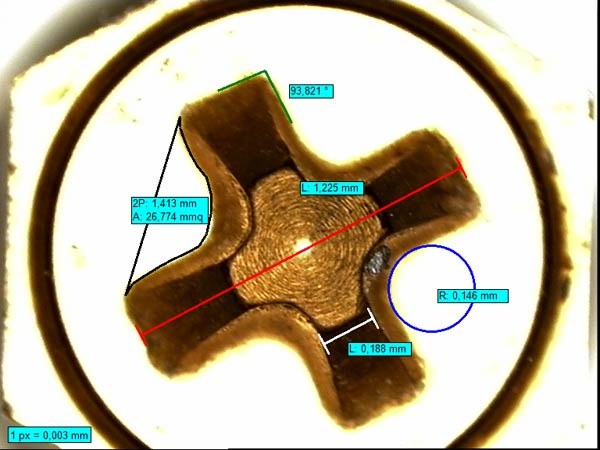

Capture more images and prepare them on the screen in automatic way: cascading, vertical, horizontal.
Save the images with measurements and comments in the more common formats (jpg, bmp, ecc.) and contemporarily save a copy, without measurements and comments, automatically and to the television camera maximum resolution in a predefined folder.
Open one or more image files in the more known formats.
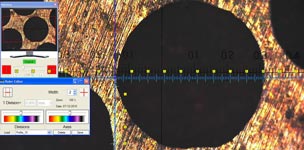
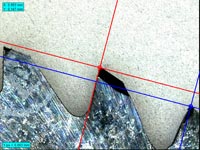
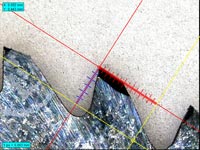
Open an image (taken also from a CAD drawing) over the video imagine in “live”, set the transparency and re-evaluating adjusting it to the imagine for controls and collimations.
Rotate, resize, move, block the imagine in transparency or hook it to the axles couples rotation. Save the imagine statements in transparency.

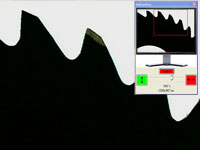

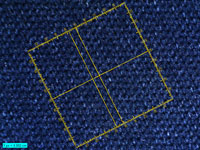
Correct, customize the quality of the images quickly and easily with Giotto directly in your Video View.
This will allow you to create an archive for presentations or where to draw on for a direct dialogue with various customers or suppliers.
Manage a multiuser database for customer management with the possibility to store the images from the acquired workings (it is available also a specific database for the medical sector, GLOBAL MEDICAL DATA) - on request
VIDEO VIEW basic is operative in Italian and English languages.
Minimums system requirements for the correct software operation:
- Operative system (32/64-bit versions): Windows XP; Windows Vista; Windows 7, 8, 8.1, 10
- CPU: Intel Pentium IV 2 GHz or compatible (recommended Intel Core i7, 2.3 GHz)
- RAM memory: 2 GB (recommended 6 GB DDR3)
- Video card: 512 MB dedicated (recommended 2 GB)
- Disk space: 20 MB approx.
- Input ports:
- 1 USB2.0 for video input;
- 1 USB2.0 for the software hardware key
ACCESSORIES

To use to take picture when your hands are busy or the PC is not near the workplace
code SPT FSW 000668
Other products and companies referred to herein are trademarks or registered trademarks of their respective companies.
**Prices, images and specifications subject to change without notice.**
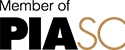

For your convenience, we accept these credit cards: